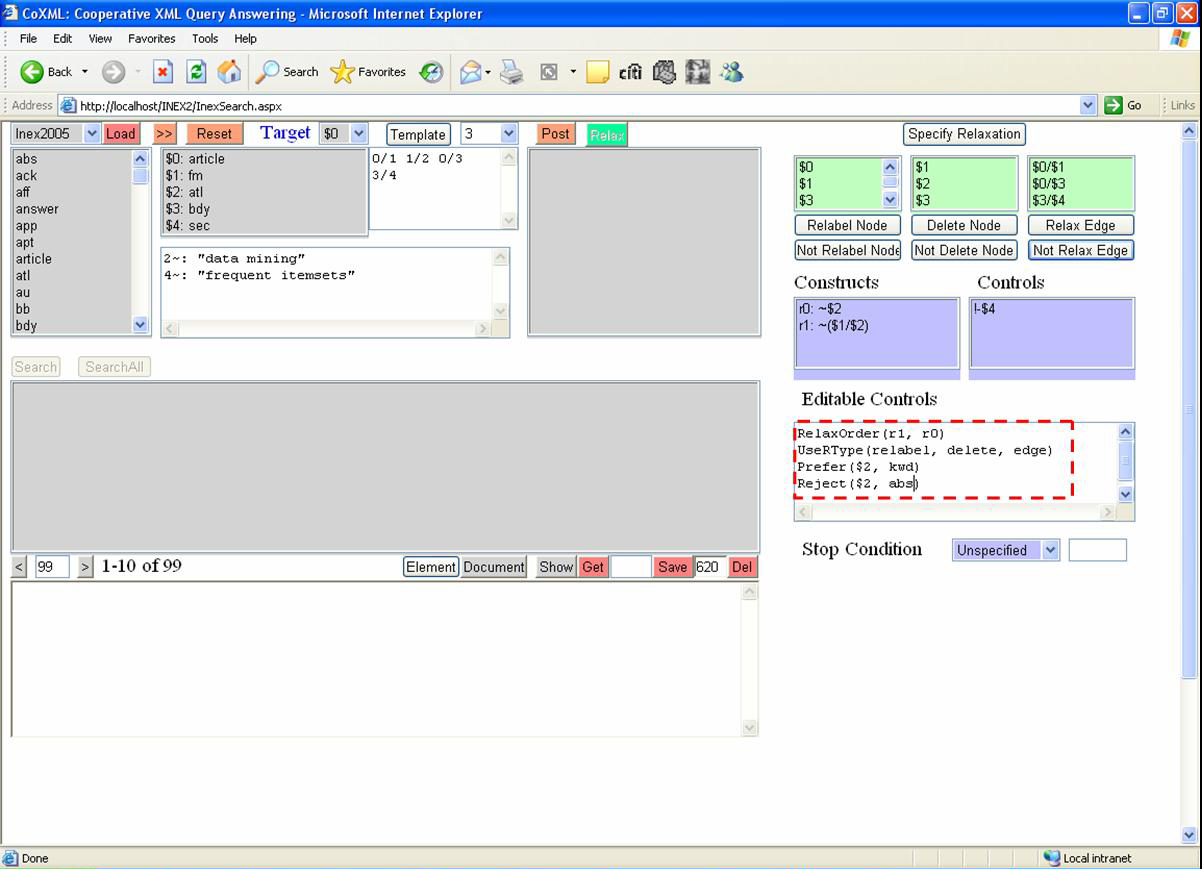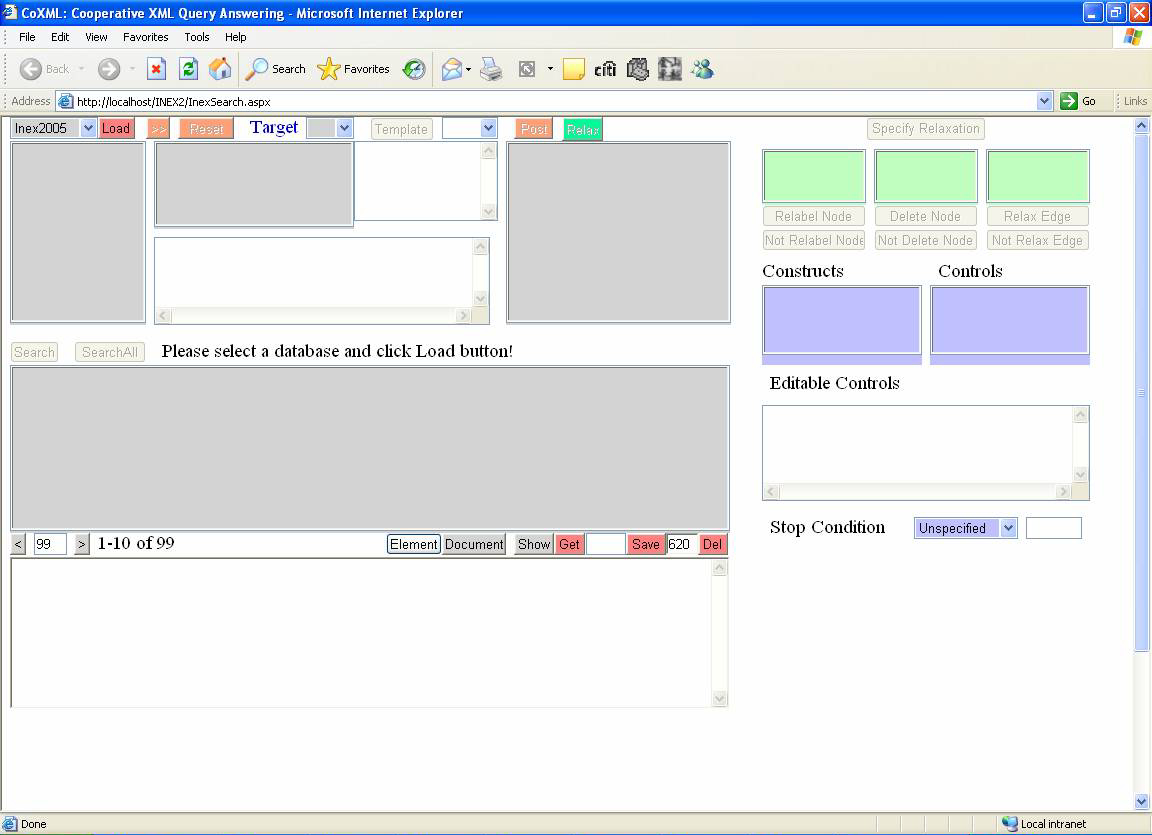
In this page, we use the screenshots to show how a user can use the GUI interface to specify relaxation constructs and control requirements. Please note that some pictures are quite large. Please be prepared to wait a bit if you don't have a fast network connection.
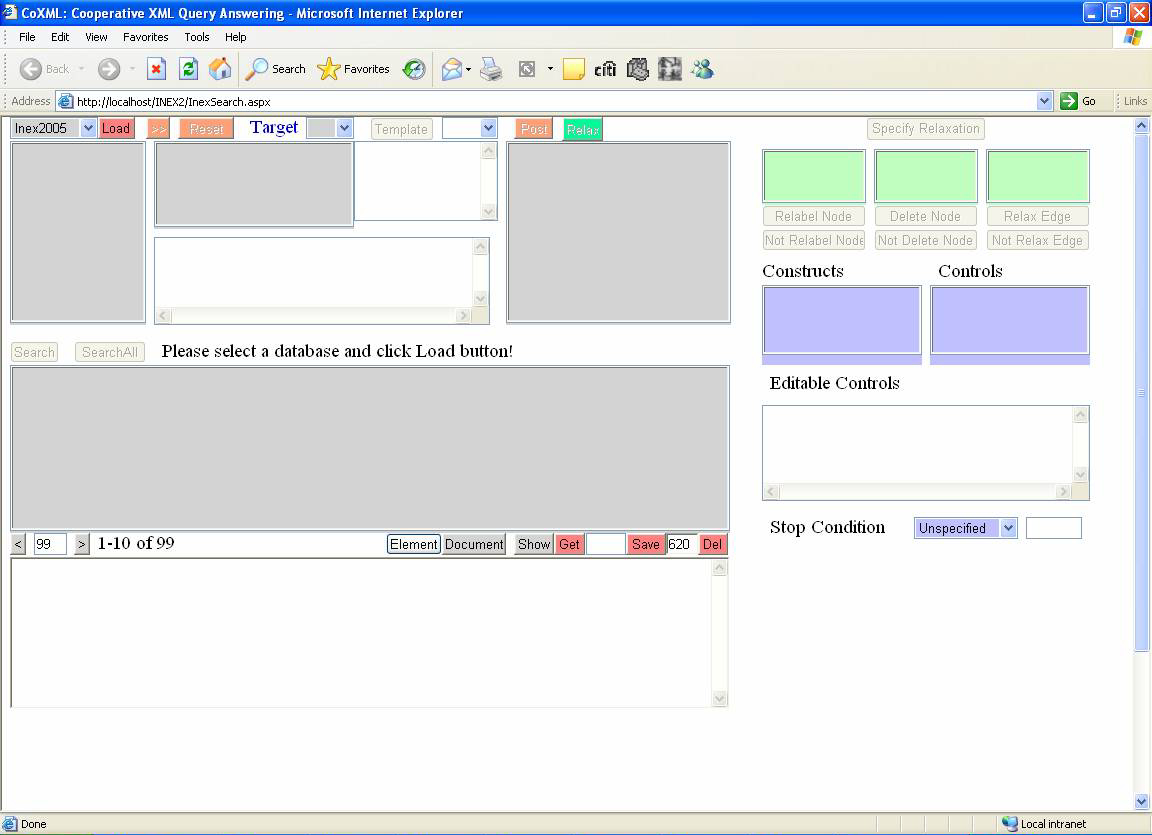
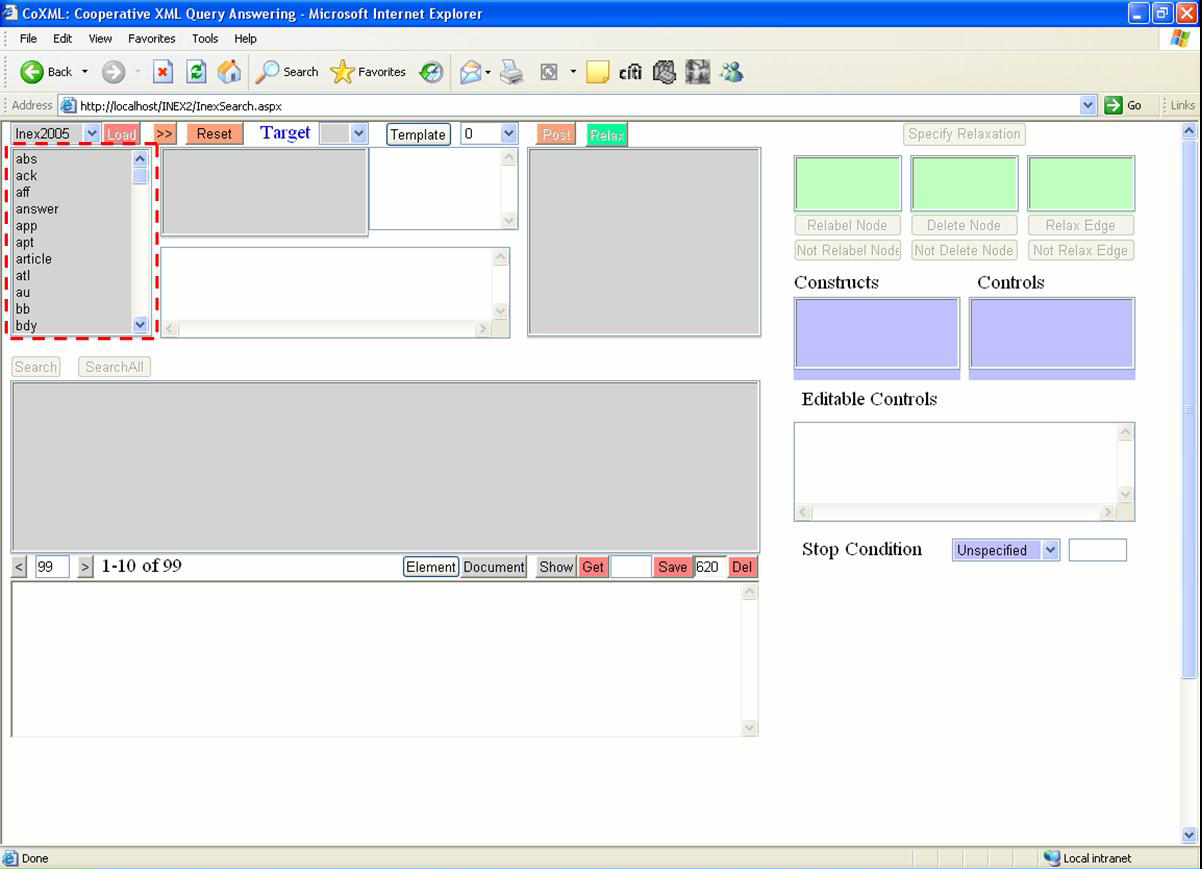
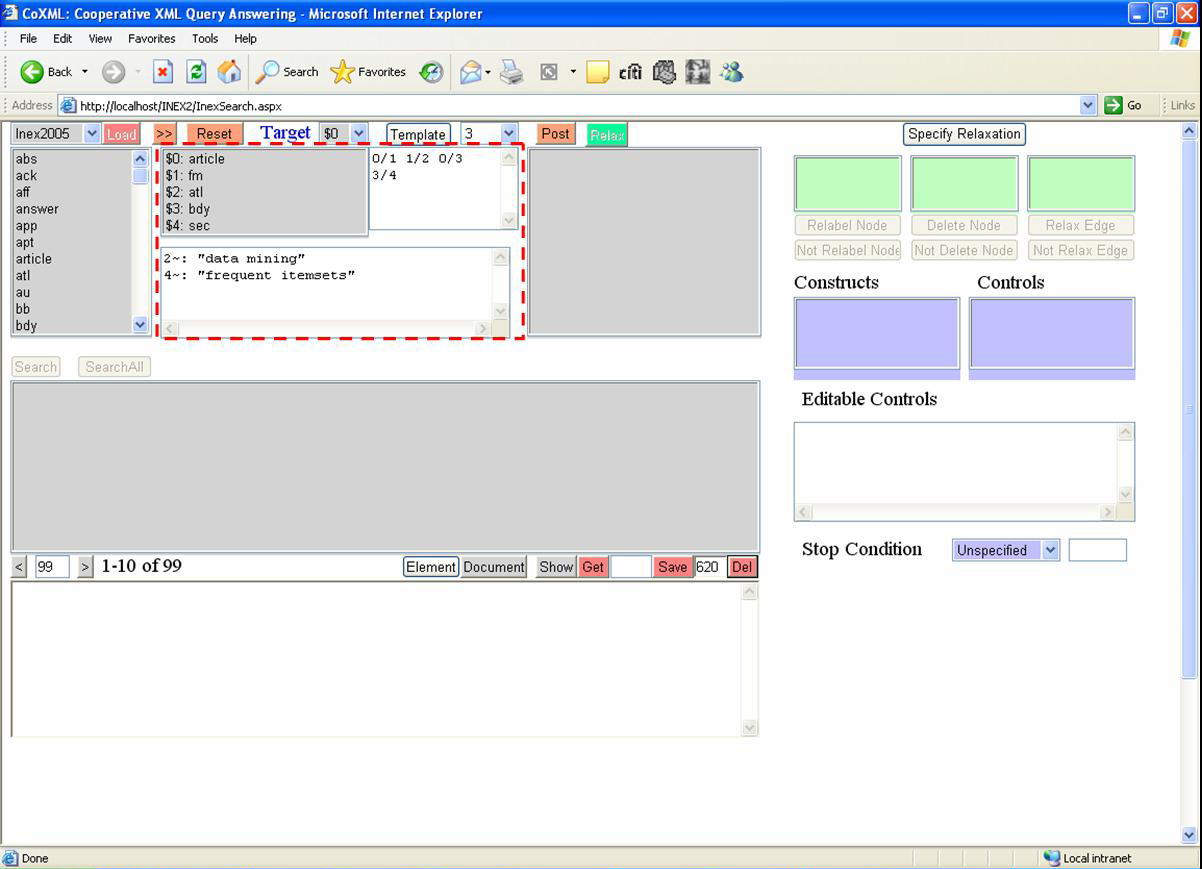
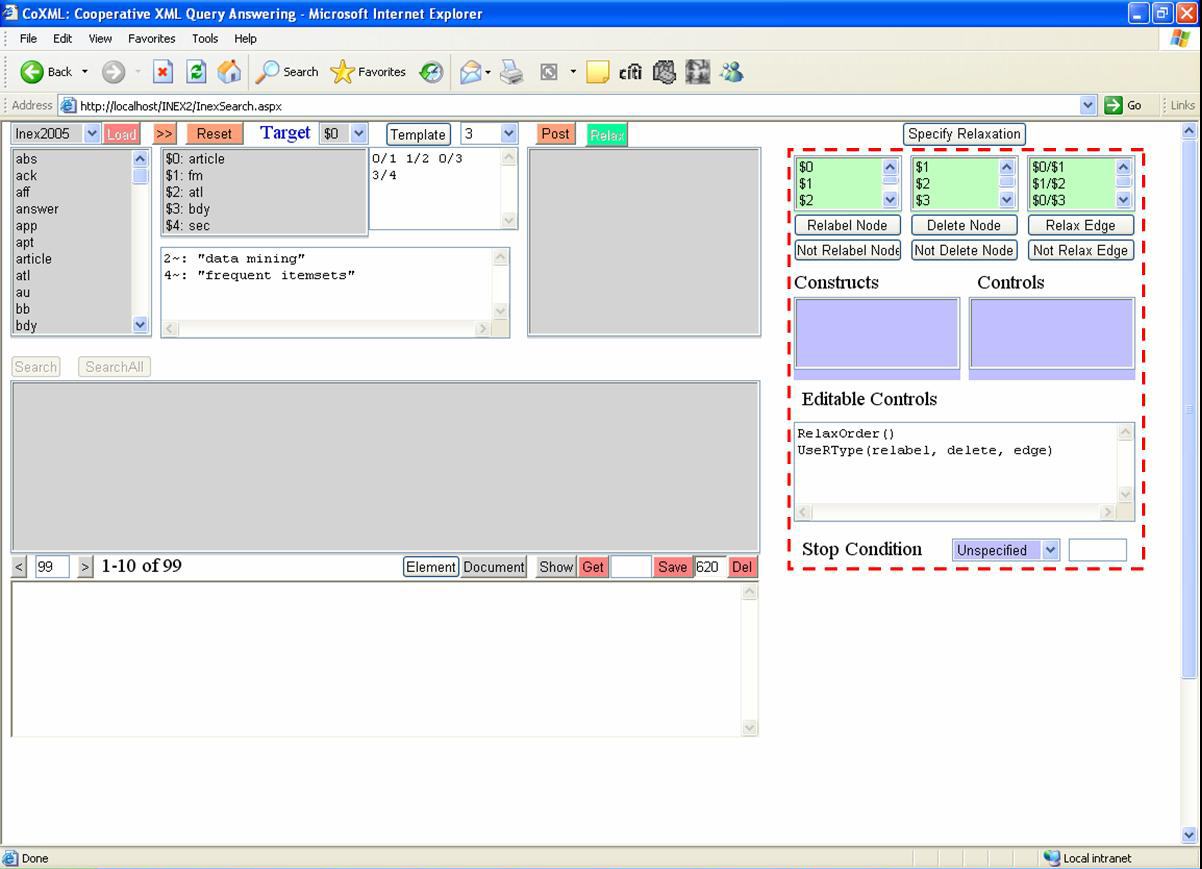
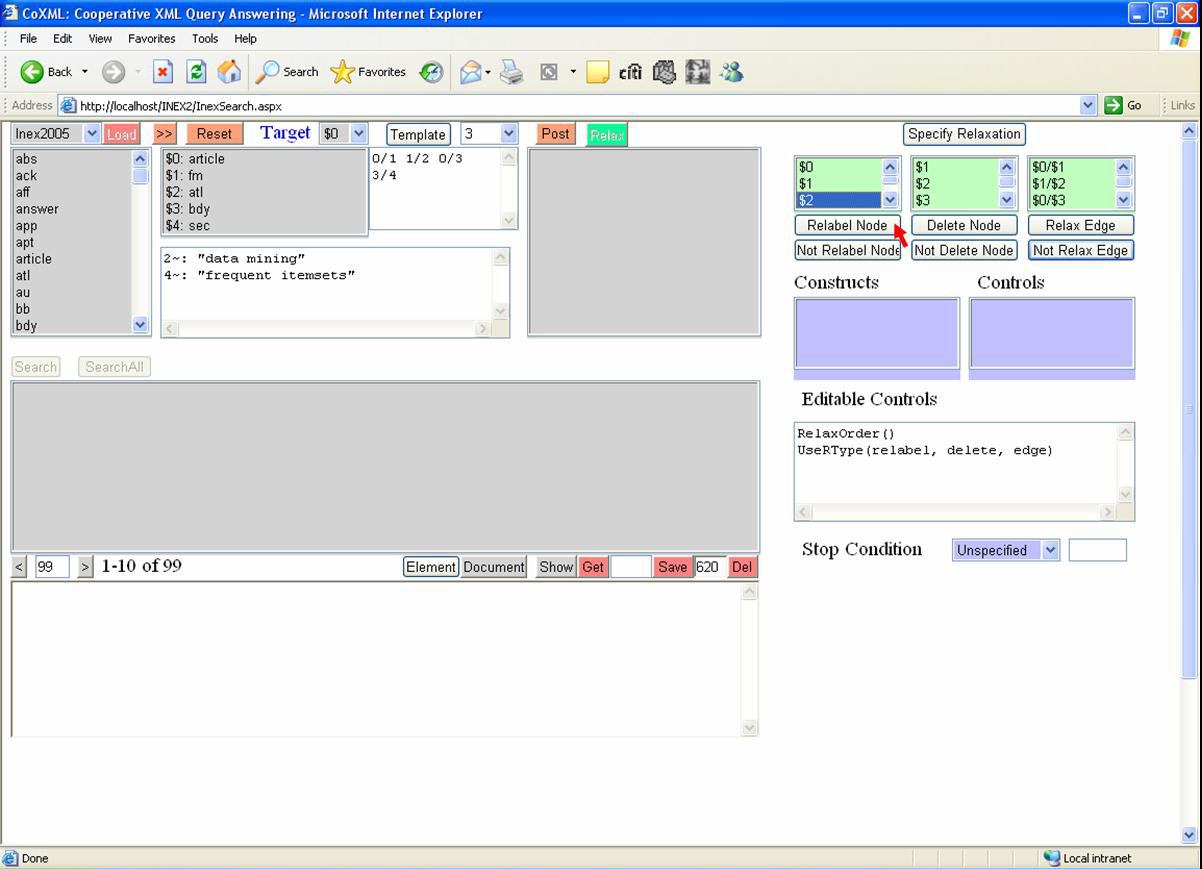
When a "Relabel Node" button is clicked, the system adds the node relabel operation into the Constructs box and automatically generates relaxation control such as Prefer and Reject for users to edit.
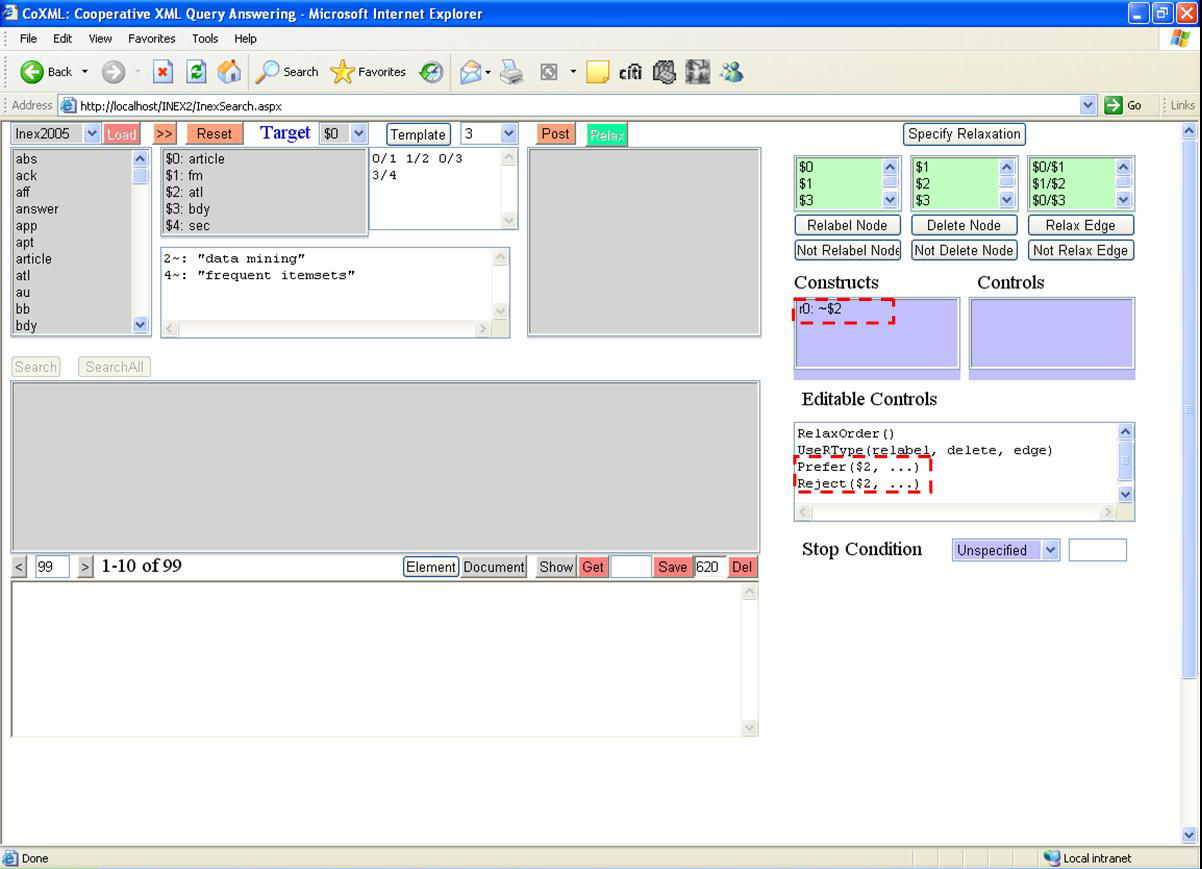
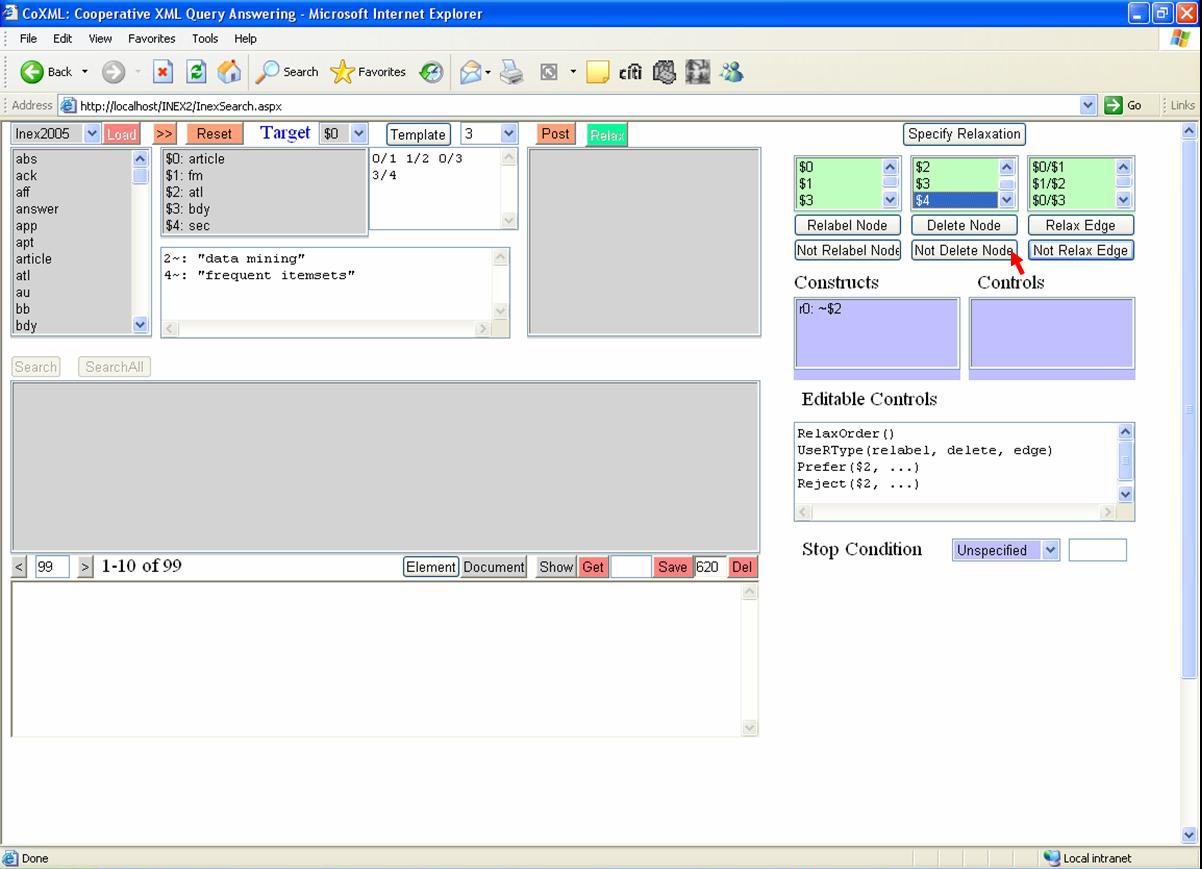
When a "Not Delete Node" button is clicked, the system automatically adds a statement into the Controls box indicating that the node cannot be deleted during relaxation.
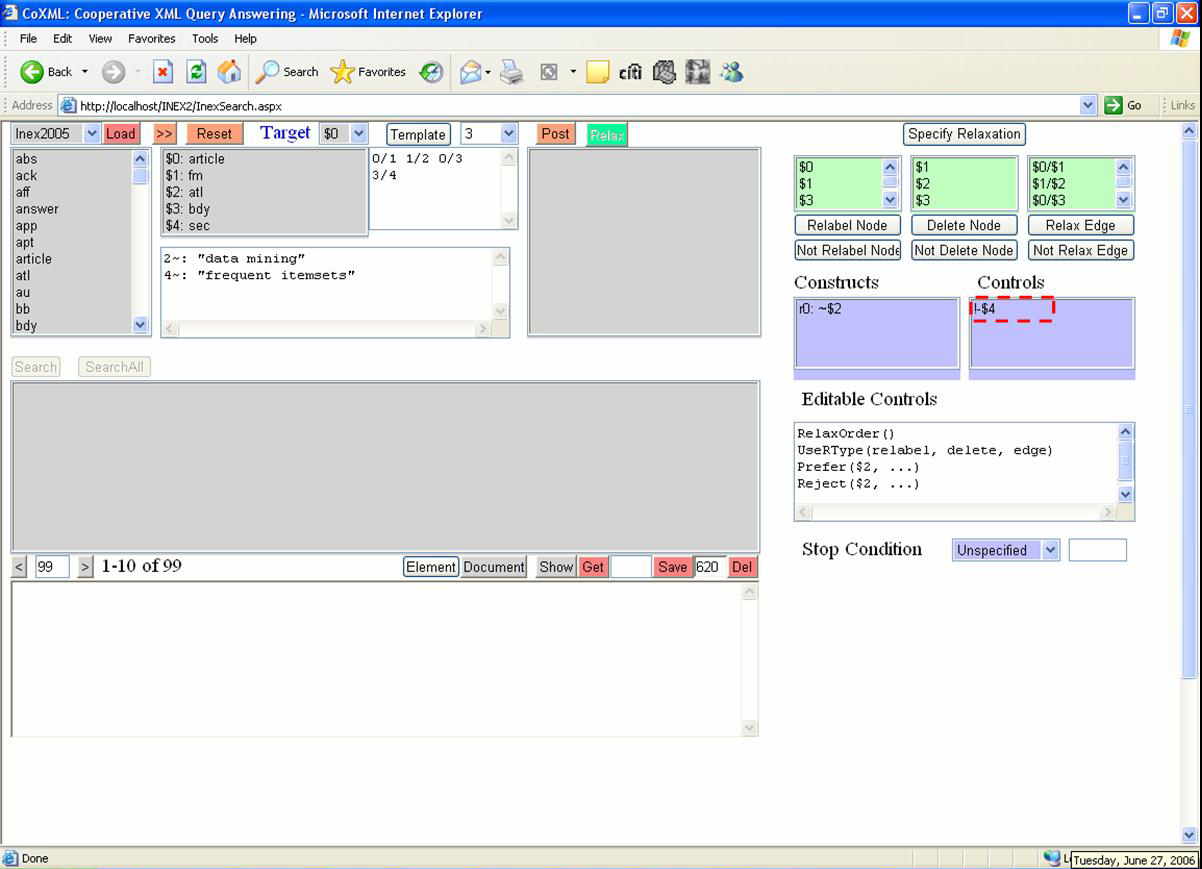
The user may also select an edge and click the "Relax Edge" (or "Not Relax Edge") button to specify that the edge can (or cannot) be generalized. In the following screenshot, the user selects the edge between nodes $1 and $2, i.e., fm/atl, and clicks the "Relax Edge" button.
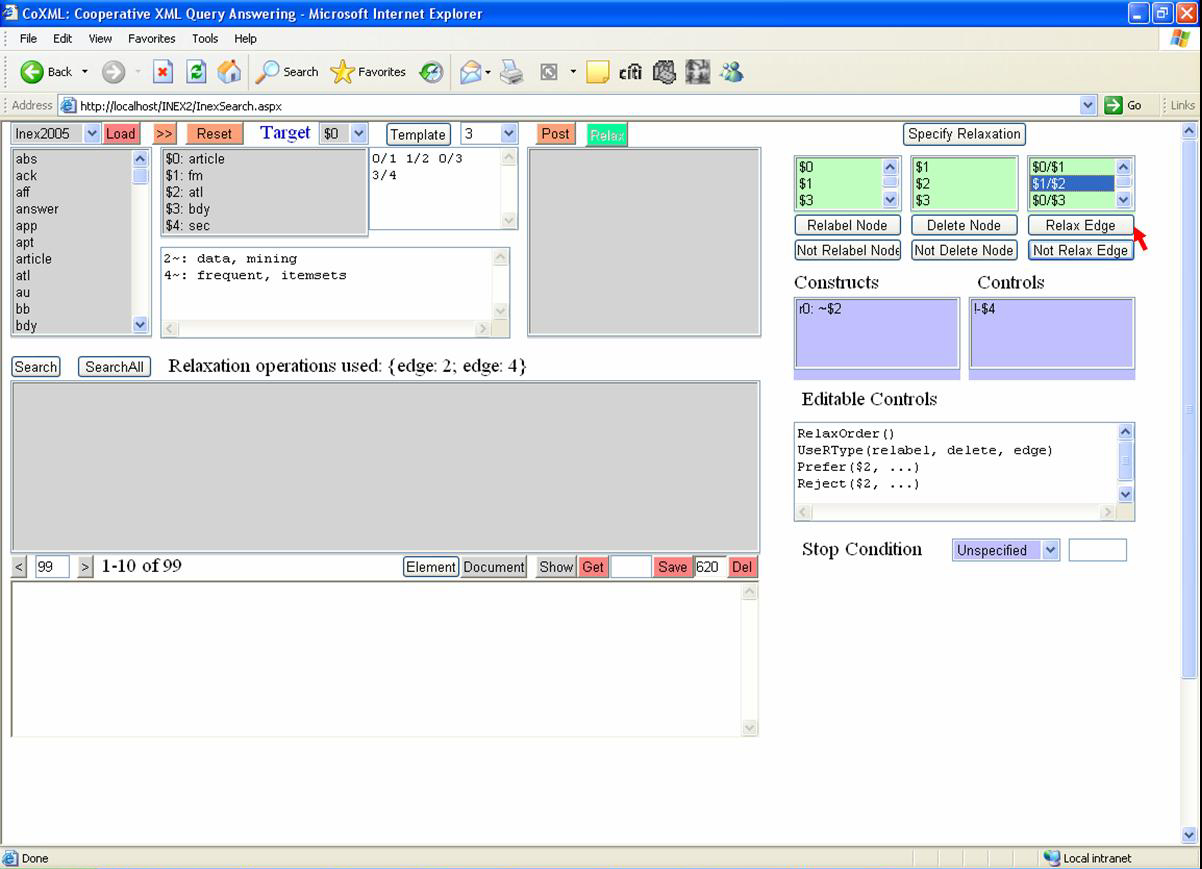
Similarly, when a "Relax Edge" button is clicked, the system automatically adds the edge generation operation into the Constructs box.
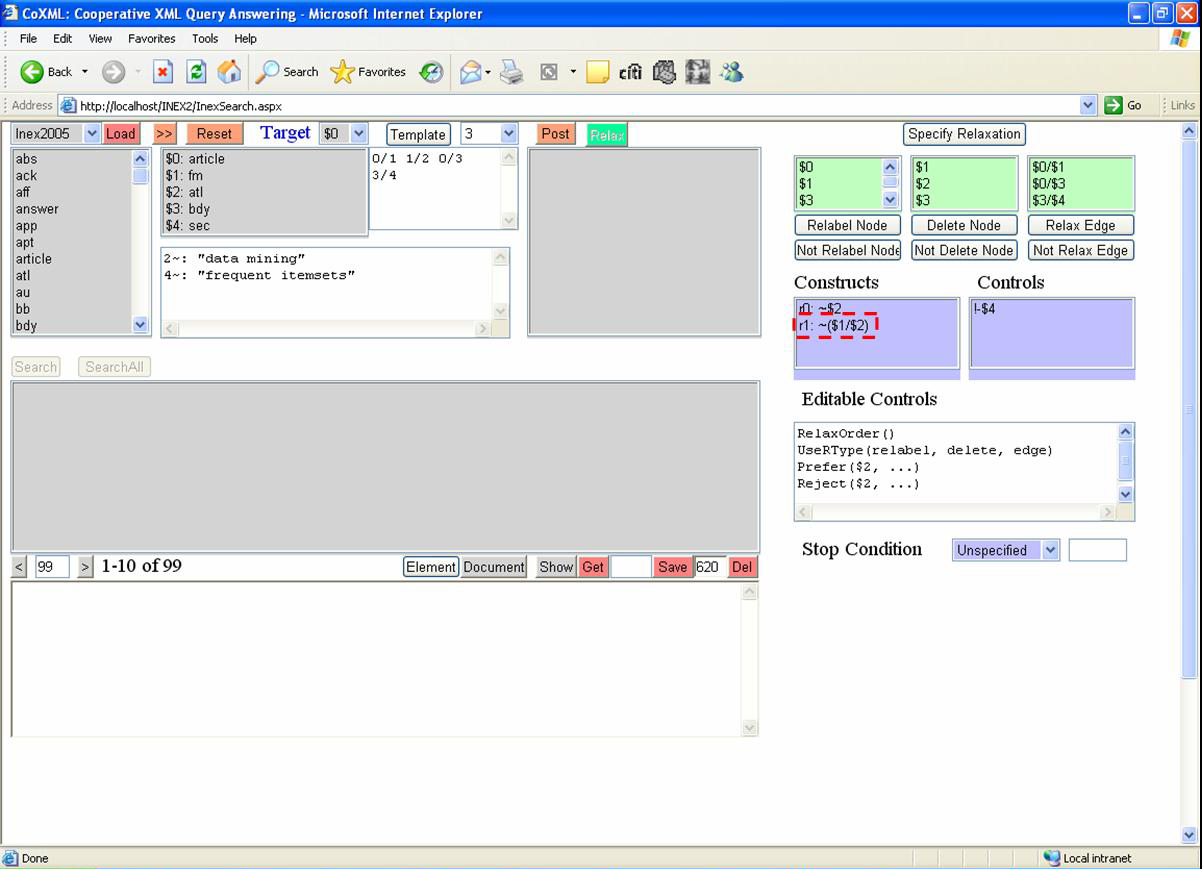
The "Editable Controls" box allows the user to edit relaxation control such as RelaxOrder, UseRType, Prefer and Reject. For example, the following screenshot illustrates the edited relaxation control, which specify that the atl node is preferred to be relabeled to kwd and rejected to be relabeled to abs. All the three structure relaxation types (node_relabel, node_delete, edge_generalize) may be used. Also, the edge between fm and atl should be relaxed before node atl being relabeled.